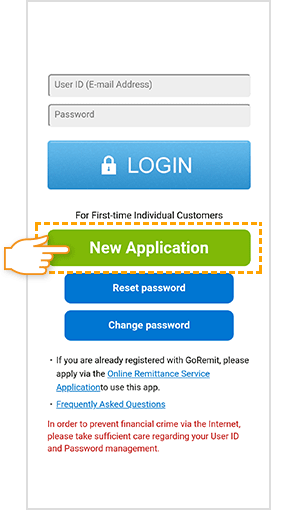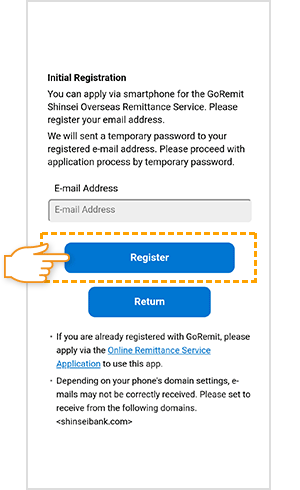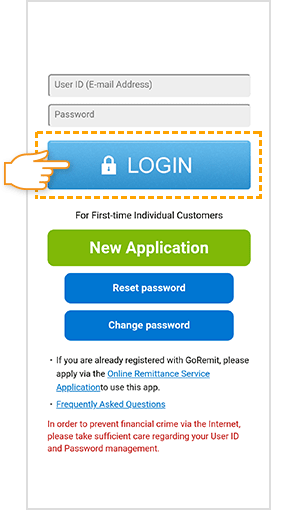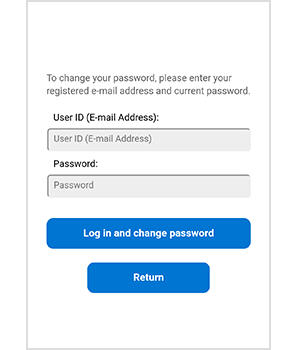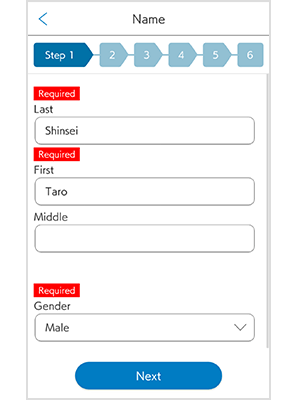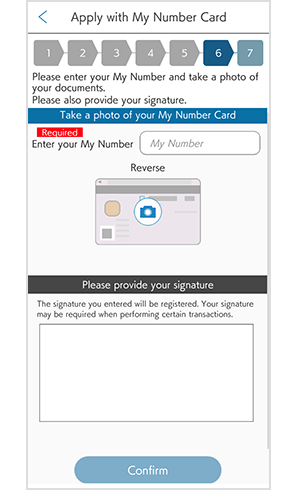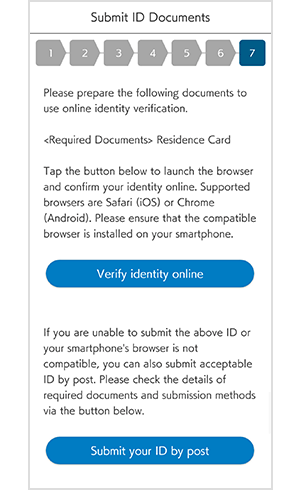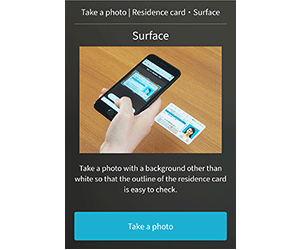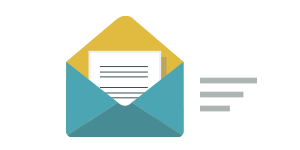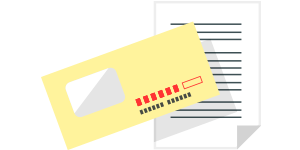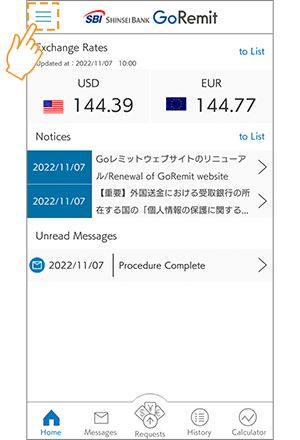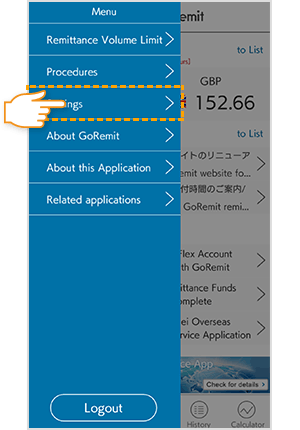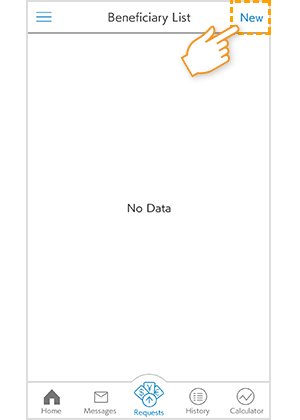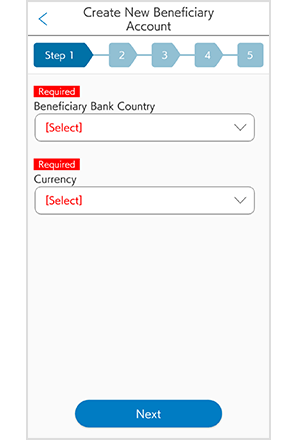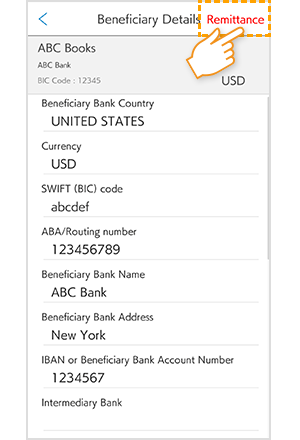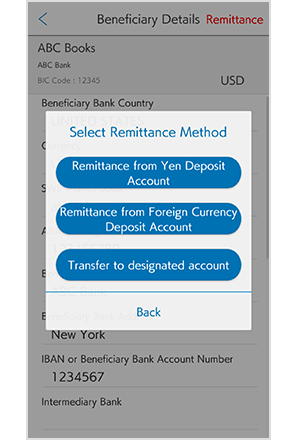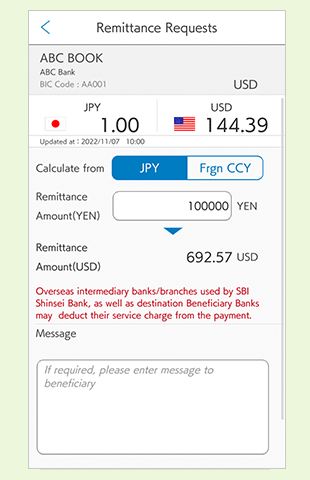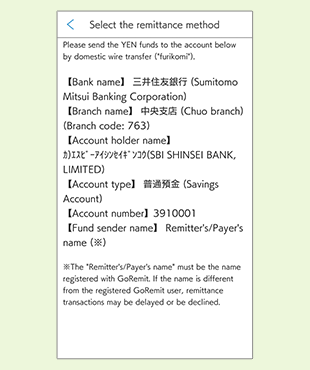Important points on the GoRemit Overseas Remittance Service
- In order to use the GoRemit Overseas Remittance Service (GoRemit), you need to apply in advance.
<Overseas Remittance by transfer to our designated collection account>
- When making transfers to our designated collection account, funds received by 3:00 p.m. on business days will be remitted after converted from yen to the foreign currency using the GoRemit TTS (Telegraphic Transfer Selling) exchange rate for that day. If yen funds arrive after 3:00 p.m., they will be converted and remitted on the immediately following business day using the GoRemit TTS exchange rate for that (the following) day.
- In cases when Yen is the denominated remittance currency, funds received by 3:00 p.m. will be processed on the immediately following business day. Funds received after 3:00 p.m. will be processed on the business day after the immediately following business day.
- The remittance fee is JPY 2,000 per remittance and is not dependent on the amount you remit. For remittances in Japanese yen, an additional lifting fee of 0.1% of the remittance amount (minimum charge of JPY 1,500) will be charged in addition to the JPY 2,000. Domestic transfer fees are borne by the customer.
<Overseas Remittance from PowerFlex accounts (for individual customers)>
If you wish to make remittances with the GoRemit Overseas Remittance Service by withdrawing funds directly from your PowerFlex account, you will need to register your PowerFlex account with the GoRemit app separately in advance.
- Remittance from Yen Deposit accounts
- When making a foreign currency remittance by withdrawing from your PowerFlex Yen Deposit account, remittance request instructions received before 3:00 p.m. on a business day will be remitted after converted from yen to the foreign currency using the GoRemit TTS exchange rate for that day. In cases when Yen is the denominated remittance currency, remittances will be processed on the immediately following business day. (Please note that foreign currency-denominated remittance request instructions cannot be sent after 3:00 p.m.. Yen-denominated remittance requests may be sent after 3:00 p.m., however funds will be remitted on the business day after the immediately following business day.)
- The remittance fee is JPY 2,000 per remittance, and is not dependent on the amount you remit.
- Remittance from Foreign Currency Deposit accounts
- When making a foreign currency remittance by withdrawing from your PowerFlex Foreign Currency Deposit account, remittance request instructions received by 3:00 p.m. on a business day will be remitted on the following business day. For remittance request instructions received after 3:00 p.m., we will remit 1 day after the following business day.
- The remittance fee is JPY 4,000 per remittance, and is not dependent on the amount you remit.
- Remittable currencies are limited to the currencies handled by GoRemit.
- Intermediary banks overseas may deduct fees. In addition, beneficiary banks in some countries may also levy charges.
- Depending on the beneficiary country and bank, funds will typically arrive within 1-3 business days after we make the remittance, however screening processes and local banking practices on the beneficiary end may cause delays in some cases.
- Intermediary banks overseas may deduct fees. In addition, beneficiary banks in some countries may also levy charges.
- Depending on the beneficiary country and bank, funds will typically arrive within 1-3 business days after we make the remittance, however screening processes and local banking practices on the beneficiary end may cause delays in some cases.